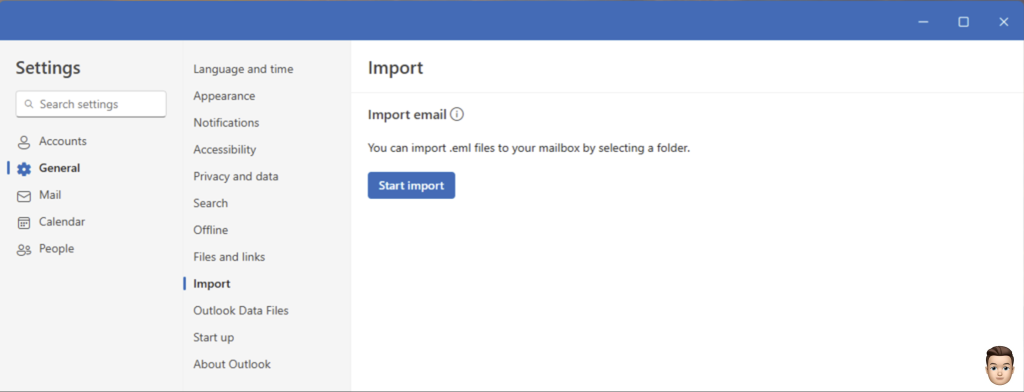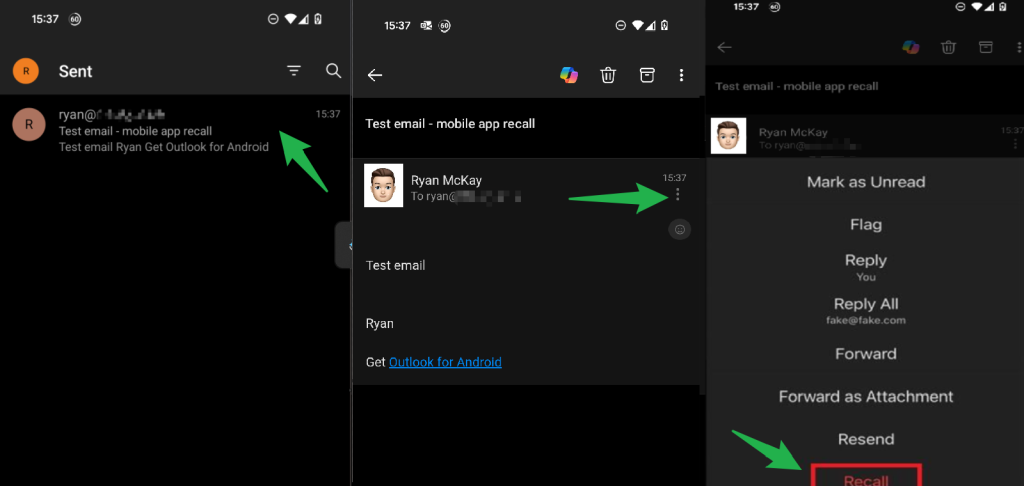Sending an email to a large audience can be a challenge. We have all seen mistakes made in content, wording, tone, or worse when the sender is clearly on-the-go and sent the email without considering audience. Soon the Microsoft Outlook App will warn you when sending to more than 25 recipients. That is today’s #MicrosoftCloudQuickFix !
Users will soon receive a warning message in the MailTips info bar above the address line in the Microsoft Outlook app if they are about to email a large number of recipients. The default large audience value is set to 25 recipients and can be adjusted by an administrator. Further details are provided when the warning is selected and adjustments can then be made to the recipient list.
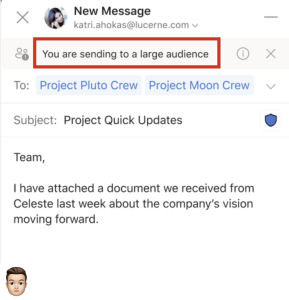
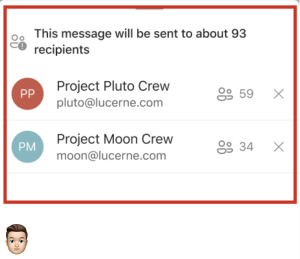
It is recommended to notify users of this change and update training documentation. Although no administrator action is needed, you may wish to adjust the default large audience size warning value of 25 recipients to align with your company’s specific requirements.
For more information see:
- Configure the large audience size for your organization in Exchange Online
- MailTips in Exchange Online | Microsoft Learn
This new feature is now in General Availability and will begin rollout worldwide in mid-April 2025 with an expected completion by mid-May 2025.
#MicrosoftCloudQuickFix #Microsoft365 #ExchangeOnline #MicrosoftOutlookApp