Do you have a bunch of old emails saved in a folder kicking around? Inherit a mess from a poor records management process? Working thru an M&A with a company caught in the dark ages? Today’s #MicrosoftCloudQuickFix may help you sort this with the announcement of the Bulk Import of .eml files in the new Microsoft Outlook for Windows!
Users will soon have the ability to bulk import their saved .eml files into the new Microsoft Outlook for Windows. This process will streamline the importing of email files and eliminate the need for administrator involvement.
To bulk import .eml files:
- Go to Settings > General > Import
- Select Start import
- Select the folder that contains the .eml files
- Select the destination account and folder
- Select Import
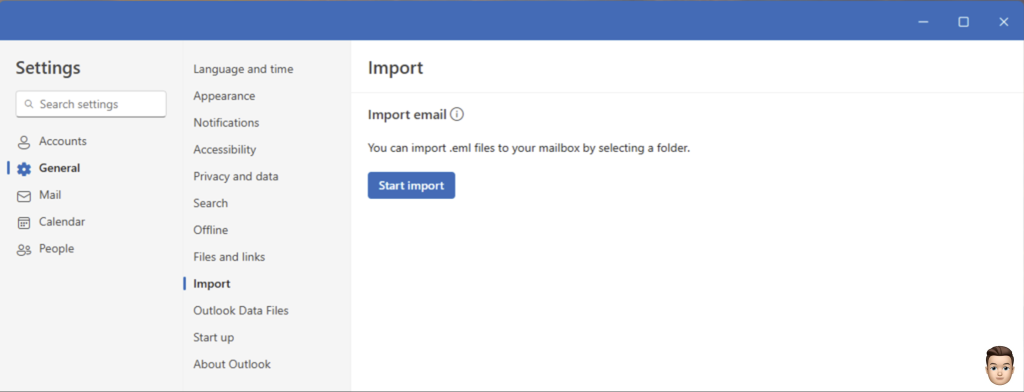
For more on this see:
This new feature will be enabled by default and is already in General Availability and will begin rollout worldwide in mid-March 2025 with an expected completion by late March 2025.
Yet another helpful feature exclusively found in the new Microsoft Outlook for Windows!
#MicrosoftCloudQuickFix #Microsoft365 #ExchangeOnline #NewOutlookforWindows
