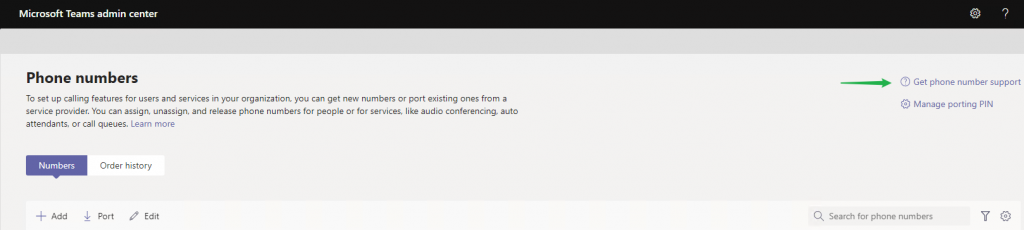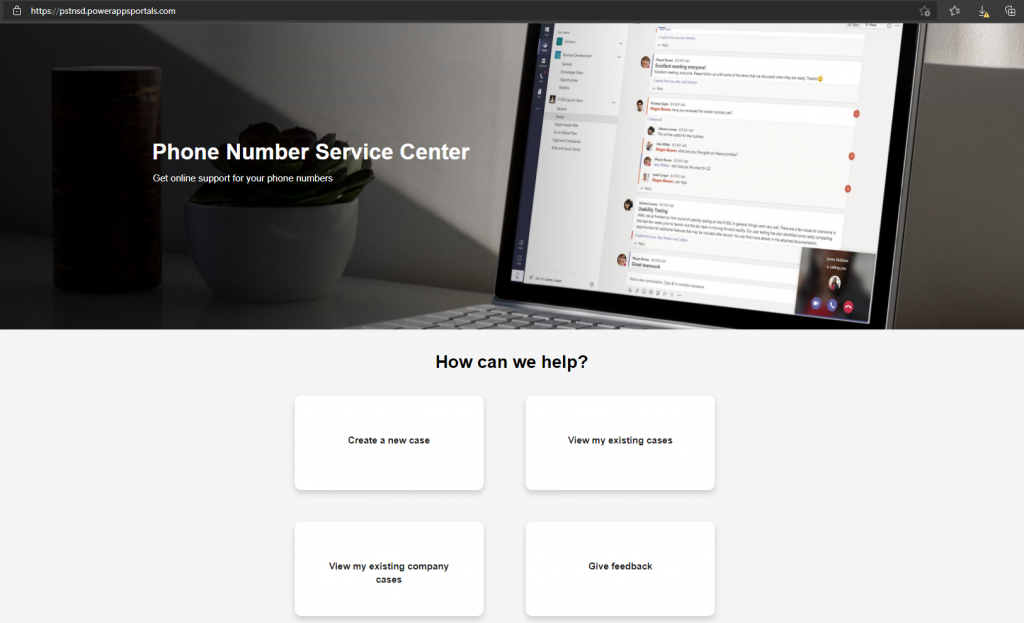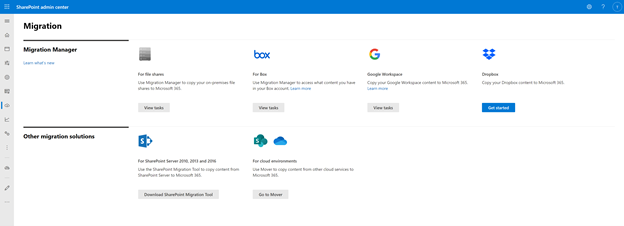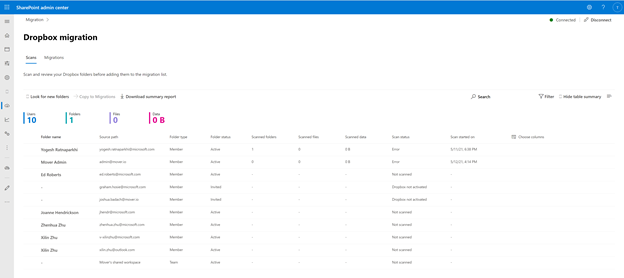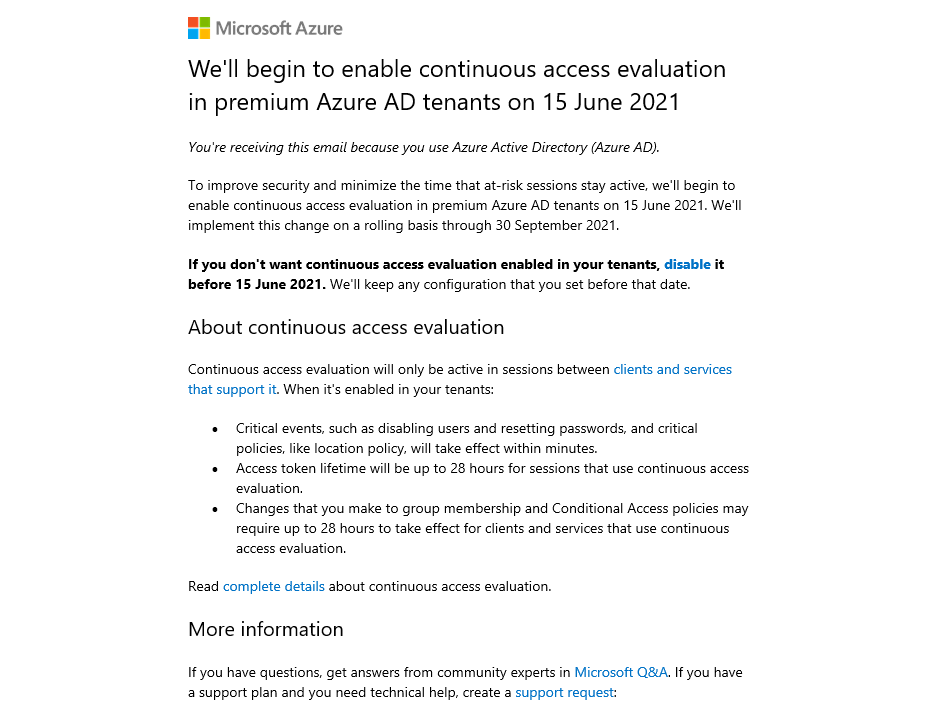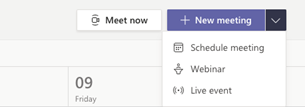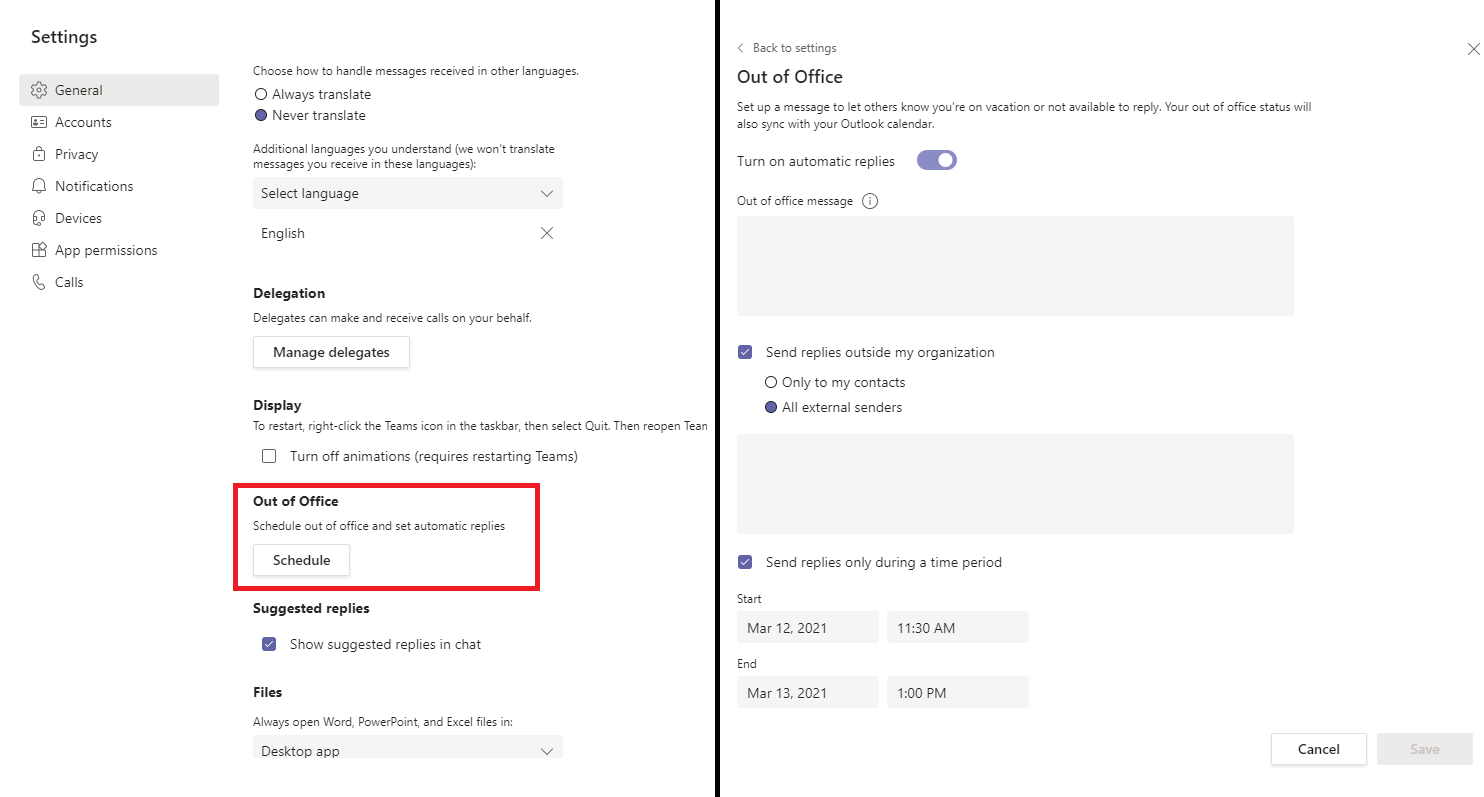Today’s #MicrosoftCloudQuickFix is that #Microsoft has completed the rollout of Advanced Threat Protection Safe Links in #MicrosoftTeams to production and government #Microsoft365 tenants!
With this update, Microsoft brings the premium security of Window Defender for Office 365 Safe Links into #MicrosoftTeams clients!
ATP Safe Links for Teams checks that the links people click on in Teams are safe the moment that an end user clicks the link. If the link is flagged as malicious, ATP Safe Links will show a block page. All links throughout Teams including in chats, channels, and tabs are protected.
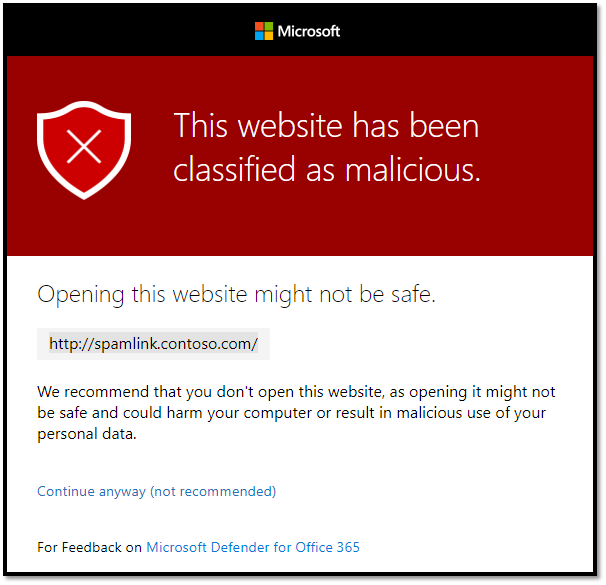
To enable ATP Safe Links to protect users in Microsoft Teams, create or modify a Safe Links policy in the Microsoft 365 Defender Portal under Threat Policies then Safe Links.
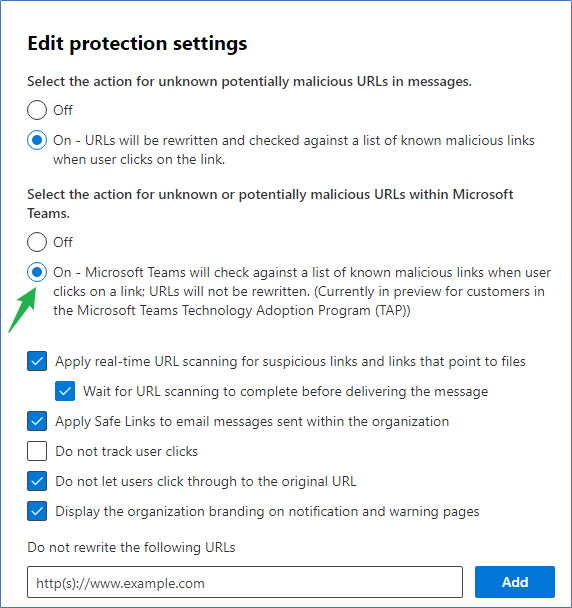
Check out this Microsoft Docs page for more details on Safe Links in Microsoft Defender for Office 365!
#MicrosoftCloudQuickFix #Microsoft365 #MicrosoftDefender #MicrosoftTeams