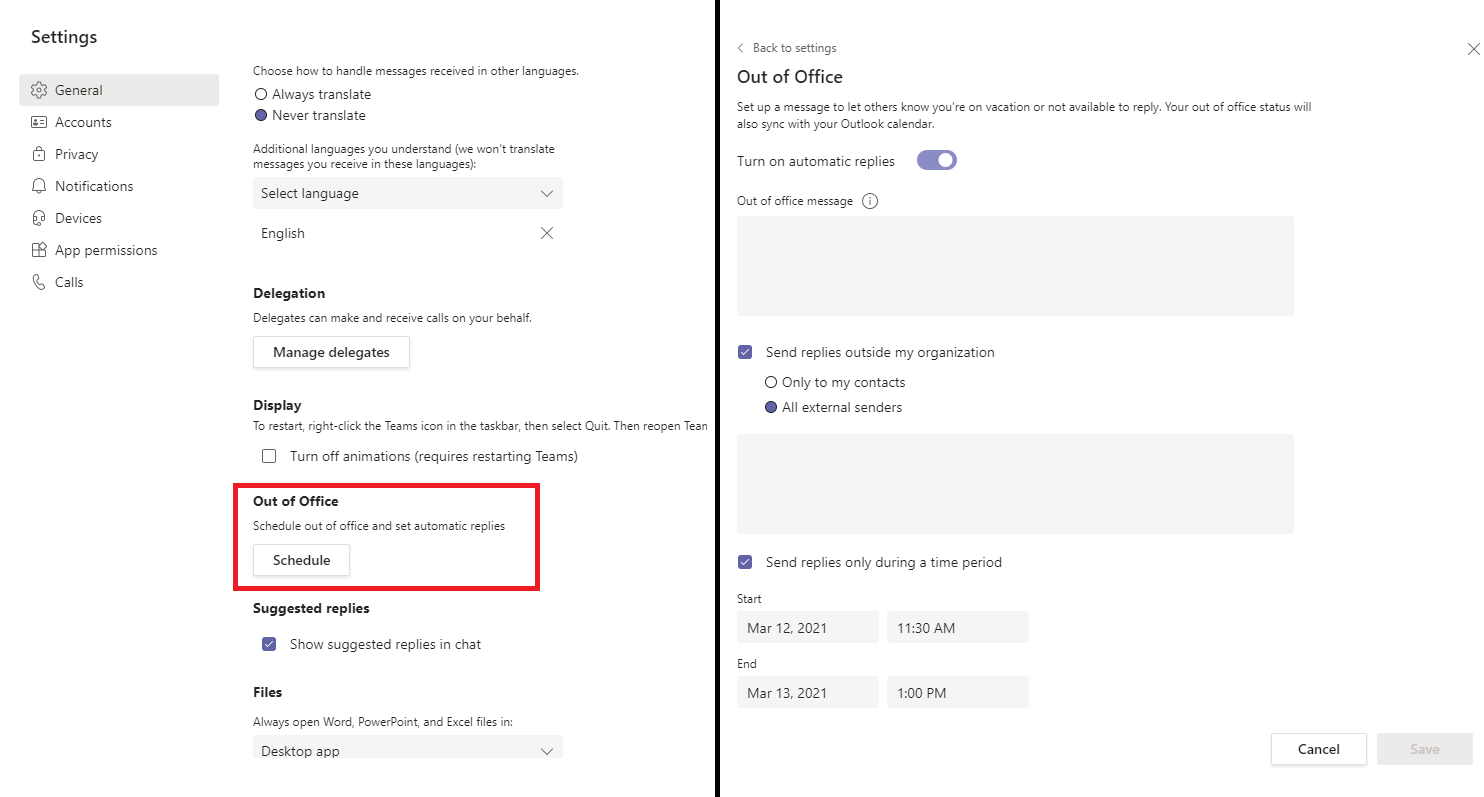Microsoft has announced that Information Governance features currently available in the Classic Exchange Admin Center including Retention policies, Retention tags, and Journal rules are moving to the Microsoft Purview Compliance portal.
This is today’s #MicrosoftCloudQuickFix !
Retention Policies and Retention tags from messaging records management, and journaling rules are older compliance features that were originally managed in the Classic Exchange Admin Center. With the pending retirement of the Classic Exchange Admin Center forthcoming these features will not be brought forward to the new Exchange Admin Center but rather will be available as part of the Data Lifecycle Management solution found inside the Microsoft Purview Compliance portal under Data lifecycle management > Exchange (legacy).
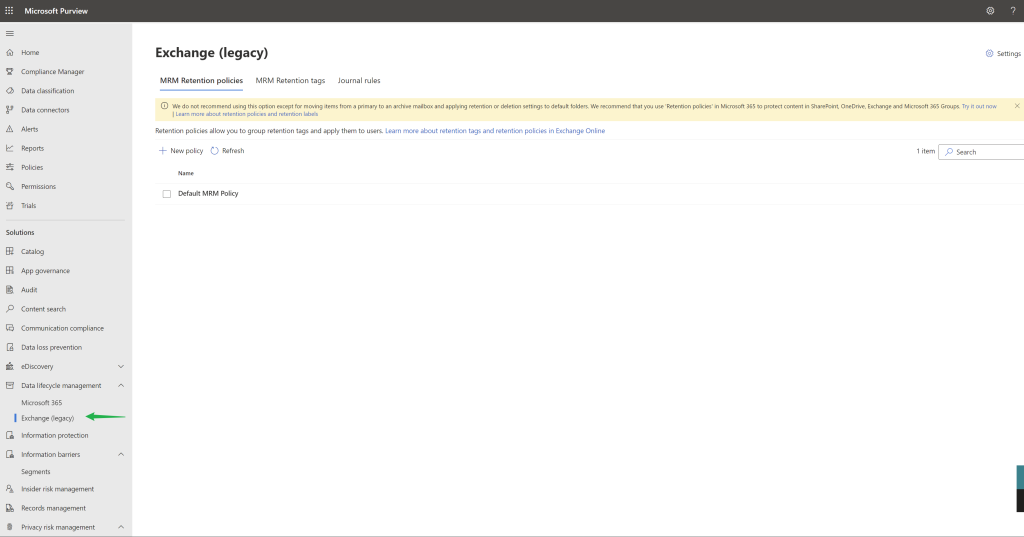
Rollout of this change will begin in early August 2022 and is expected to be completed by the end of the month. Please advise your Exchange administrators or team responsible for Exchange compliance management and adjust access to the Microsoft Purview Compliance portal as needed.
For more information about data lifecycle management in Microsoft Purview Data Lifecycle Management see Learn about Microsoft Purview Data Lifecycle Management – Microsoft Purview (compliance) | Microsoft Docs
#Microsoft #Microsoft365 #MicrosoftPurview
#MicrosoftCloudGovernance #MicrosoftCloudQuickFix